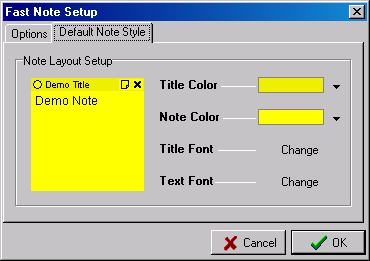5.2.
Configuration default note style
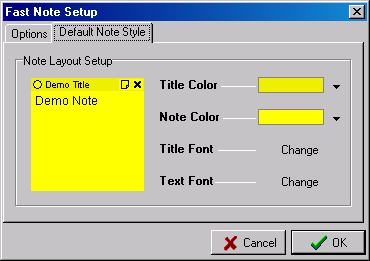
-
Title Color: allows to change the background color of the title.
-
Note Color: allows to change the background color of the note.
-
Title Font: allows to change the title font.
-
Note Default Font: allows to change the note default font.
NOTE: The changes to this dialog affects only notes that have all color preferences set to default.